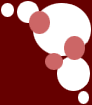First off, for some of you who maynot know much about the guilds in general, here's a little explanation copied and pasted
directly off of neopets. If you're already familiar with how the guilds work, please visit our FAQS page if still unsure.
Guild FAQ
Where are the guilds and what are they?
Guilds are special interest clubs that you can create/join to meet other
players with similar likes and dislikes. You can find new friends and chat about your favourite things :) To get to the Guilds
page, click on 'Shops' in the yellow toolbar. When the shops page loads, click on the 'Guilds' link in the toolbar.
What is the purpose of guilds?
Guilds are just special interest clubs that anyone can join. There is no real
advantage or disadvantage if you decide not to join a guild. You can find new friends with the same interests as you (e.g
Skating, Chias, Drawing), and you can normally find a lot of people to practice with in the Battledome.
How do I create a guild?
To start your own guild go to the Guilds page and press 'Create a New'. To get to the
Guilds page, click on 'Shops' in the yellow toolbar. When the shops page loads, click on the 'Guilds' link in the toolbar.
(It is a blue/green castle). Remember you can only create or join one guild so choose wisely:)
How do I join a guild?
When you have found the guild you want to join, go to the guild page. You should see
a 'Join Guild' link under the 'Options' header along the left. Click that link and you will become a member of that guild.
Can I join more than one guild?
No, you are not allowed to be a member of more than one guild.
How do I get to my guild?
To get to your guild, click on 'Shops' then click on the 'Guilds' link. Once the Guild
main page loads, click on the 'Teleport' link in the toolbar. This will take you directly to your guild. Note you have
to be a member of a guild for this to work!
How do I leave a guild?
If you don't want to be part of a guild anymore, it is very easy to leave. Just go to
the main Guilds Page and enter the guild you belong to. At the very bottom of the options (in the side bar of the guild) is a 'leave guild' button.
Once you click that you are no longer a part of that guild.
If you are the Guild Leader, you will not have the option of leaving. You would have to actually delete the guild. We will
be working on a feature that will allow the Guild Leader to resign and appoint someone else into his/her place.
How do I delete a guild?
If you have accidentally created a guild you can delete it but first you need to remove
all your members. To do this go back to your guild page and click on Guild Members. This will display a list of all the members.
To remove someone click on their username and then select delete member. You need to do this for all your members and then
the delete guild option will appear.
You are not allowed to delete a guild that has multiple members, so the members must leave or be removed before you will
have the option of deleting the guild.
Can I change the location of my guild?
Unfortunately, once you have created a guild you cannot change its location
or neighbourhood.
What are private guilds?
Private guilds are guilds that are not listed in the Guild neighbourhoods. The only
way to become a member of a private guild is if you receive an official Guild Invitation and you click on the link provided
to you.
What options do I have when I create a guild?
When you are creating your new guild, you have quite a few options
to choose from.
- Guild Neighbourhood
There are many neighbourhoods that you can choose from, and each neighbourhood has a unique
theme. Try to choose a neighbourhood that will best suit your guild's theme.
- Guild Description
This will be the text along the top of your guild. The description is placed along the top
of your guild as a brief intro to what your guild is about. The description is also used when searching for guilds, so make
sure that it is something catchy.
- Guild Welcome
This is the welcome message that is displayed when a user goes to your guild's front page. Use
this area to update members to new events, news, etc.
- Guild Privacy
You have the option of making your guild public or private. If you choose to make your guild private,
then it will not show up when users are searching the the guild neighbourhoods. You will have to invite members directly in
order for them to get to your guild.
- Guild Colours
You can customise all of the colours used for your guild layout. This includes the text and border
colours. Try creating a colour scheme using the drop down boxes and then click on Preview. This will open a new window showing
you how your colour scheme would look. If you don't like the colour scheme, simply try changing the colours and clicking on
Preview until you are happy with the colour scheme.
How do I change the appearance of my guild?
Once you have created your own guild, you can change its appearance
whenever you wish. This includes the colour scheme, welcome message and guild logo. To change the welcome message (the main
page people see when they come to your guild) first go to your guild. At the bottom of the sidebar is a section called 'Admin'.
Click on 'Guild Layout'. You now have three options. The first will change your guild appearance. The second will let
you change the names of the positions in your guild. The last one will let you upload/change your logo.
Click on 'Modify Guild Preferences'. Now you can enter a new description and welcome message. You can also choose
to make your guild private or not. If you choose to make your guild private, it can only be seen by invited players and won't
appear in the guild search. You can also change the colour scheme by selecting different colours from the drop down menus.
Once you have finished making your changes, click on the 'Submit Changes' button. Your changes should now be saved.
You many need to refresh the page to see the changes.
How do I promote/demote guild members?
To promote or demote a guild member, click on the 'Guild Members' link
under the 'Admin' header. That will pull up a list of all of the members in the guild. To choose a member, simply click on
their name. That will pull up an options page which will allow you to modify their current rank and status. Using the drop
down menu, select the rank that wish to give them and then click on 'Update Member'!
Can I suspend a member?
Yes. To suspend a member, click on the 'Guild Members' link under the 'Admin' header.
That will pull up a list of all of the members in the guild. To choose a member, simply click on their name. That will pull
up an options page which will allow you to modify their current rank and status. To suspend them, simply place a check in
the 'Suspend Member' option and click on 'Update Member'! The member will be placed on suspension, which will stop them using
the message board, calendar and photo gallery sections. To remove the suspension, simply follow the same steps again and choose
'Reinstate Member'.
Can I remove a member from the guild?
Yes. To delete a member, click on the 'Guild Members' link under the 'Admin'
header. That will pull up a list of all of the members in the guild. To choose a member, simply click on their name. That
will pull up an options page which will allow you to modify their current rank and status. To delete the member, simply place
a check in the 'Delete Member' option and click on 'Update Member'! The member will then be removed from the guild. Please
make sure that this action is a last resort, since this cannot be undone.
Can I block a user from rejoining a guild?
Yes. To block a user, click on the Guild Members link under the 'Admin'
header. That will pull up a list of all of the members in the guild. To choose a member, simply click on their name. That
will pull up an options page which will allow you to modify their current rank and status. To block the member, simply place
a check in the Block User option and click on Update Member! The member will then be removed from the guild and they will
be prohibited from rejoining.
What is a the guild council?
The guild council, is a list of a few trusted people who are given certain duties
to maintain the guild. What these duties are, depends on what the guild leader wants them to do. Each council member can have
certain permissions such as the ability to clear message boards, although this is up to the guild leader to give them out.
There are four positions other than the guild leader, the names are up to the guild leader to create. The guild leader
is the founder of the guild. He or she always has the final say on how the guild will operate.
How do I apply for a position on the council?
The guild leader can promote members to an open position on the
guild council or guild members can place an application for an open guild position by clicking on the 'Apply For Position'
link under the Guild Council header. The guild leader can then review the application and accept or reject it accordingly.
If you do not see a link to apply for a position, then there are no available council positions at that time.
Who has guild admin capabilities?
By default, only the guild leader (founder) and the person appointed by the
guild leader as the guild master will have admin capabilities. Although, the guild founder can also assign (and remove) admin
privileges to any member he/she deems fit. The admin powers are organised as follows:
- Layout Control
The ability to change the guild description, welcome message, guild logo and many other layout
attributes such as the guild colours and guild hierarchy. This is a very powerful position and should only be appointed to
those that you trust completely.
- Member Admin
The ability to change a member's rank and other member status values. This is also a very powerful
position, as a person with this admin power can also suspend, delete and permanently block a user from the guild!
- Council Admin
The ability to monitor all of the applications sent in for guild council positions. This power
allows the member to accept and reject any applications that have been submitted.
- Board Monitor
The ability to monitor the guild message boards. This admin power allows the user to delete messages
from the board, as well as, utilize the admin features for the message boards (multiple deletes).
- Calendar Admin
The ability to monitor the guild calendar events. This admin power allows the user to delete
any events from the guild calendar.
How can I customise the guild council position names?
To customize your guild layout, click on the 'Guild Layout'
link under the 'Admin' header. From there, you can click on Modify Guild Preferences. This page will allow you to modify the
description, welcome message, privacy status and all of the colour choices for your guild. Once you have made all of the desired
modifications, simply click on 'Submit Changes'.
How do I review applications for the guild council?
To review applications submitted by guild members for council
positions, simply click on the 'Guild Council' link under the 'Admin' header. If there are any new applications, they will
be listed on this page. To review a specific application, simply click on the member's name that you wish to review. This
will pull up the application submitted, which includes their current position in the guild, and the position they are applying
for. If you wish to accept their application, simply click on 'Accept' and they will be promoted to their new council position.
If you click 'Reject', then it will remove their application and they will not be promoted.
Messages keep disapeering from my guild, yet I am not deleting them, why is this?
If a person posts a particularly
bad message, we will send them an official warning and delete all the messages that person has posted, this includes guilds
and noticeboard posts.
Also we periodically clear old messages from guild boards. We have to do this now and again to make sure they don't get
overloaded.
Why can't we have chats in our shops or guilds?
Unmonitored, live chats are against Neopets terms and conditions.
We cannot control what is said in them, or ensure our players safety when using them. As there are some very nasty people
out there, we cannot permit them to be used.
How do I organise a guild donation?
If you want to do a guild giveaway, you simply need to decide on a date
when as many guild members as possible will be able to help out. Start storing up items and promote your giveaway on the messageboards
and noticeboards.
When it comes to the big day, just start giving away those items in the Money Tree and grateful Neopians will flock to
see what is on offer. While you are doing the giveaway, keep reminding people via the Guild board.

About the ~Poetry Hut~
Ok, so now that you know what a guild is, and that there are thousands out there, you may ask yourself
what is so great about ours. First off, I'm going to cut to the chase, check out this shop description that I copied directly
from one of our members (marie) shops.
"Welcome
to my shop. If you are not in a guild and want to take part in my 1np auctions please join the guild I'm in, it's great! They
actually inspired me to try writing a column for the times! Also lot's of goodies! If you join, please tell leader Marie_is_red_crazy
reffered you. If you are in the guild please donate so I can buy more 1np auctions for you."
I thout that was pretty neat, but anyway, a little about us. Our guild is based on writing and poetry, and that's pretty
well what the theme is as well. It's not a girly guild, so please don't get discouraged if you do not like the colours on
our home page. Our message boards are all blue, and as you can see our webbie is very colourful as well.
We're a bunch of writer's (any type of genre) who support each other, and love what we do! Just as well, if you happen
to have a talent for art as well, simply join up and have it published on our website (full credit to you of course). Please
check out our goodies page, and I guess you've already found the website, to discover even more about the hut. Also, if you
have any questions that are not listed, please just post them on our guilds message board... thanks!